
Free without advertisements.
Groups Contacts for sending text messages and emails.
Courier Contact Group Messages allows you to group your Contacts so that you can easily send text messages and email messages to one or more than one Group of Contacts. These Groups are the same Groups that work with your Contacts and your iPhone or iPad and will work separately from Courier to an extent once the Groups have been created and will work directly with Messages and Mail on your iPhone or iPad.

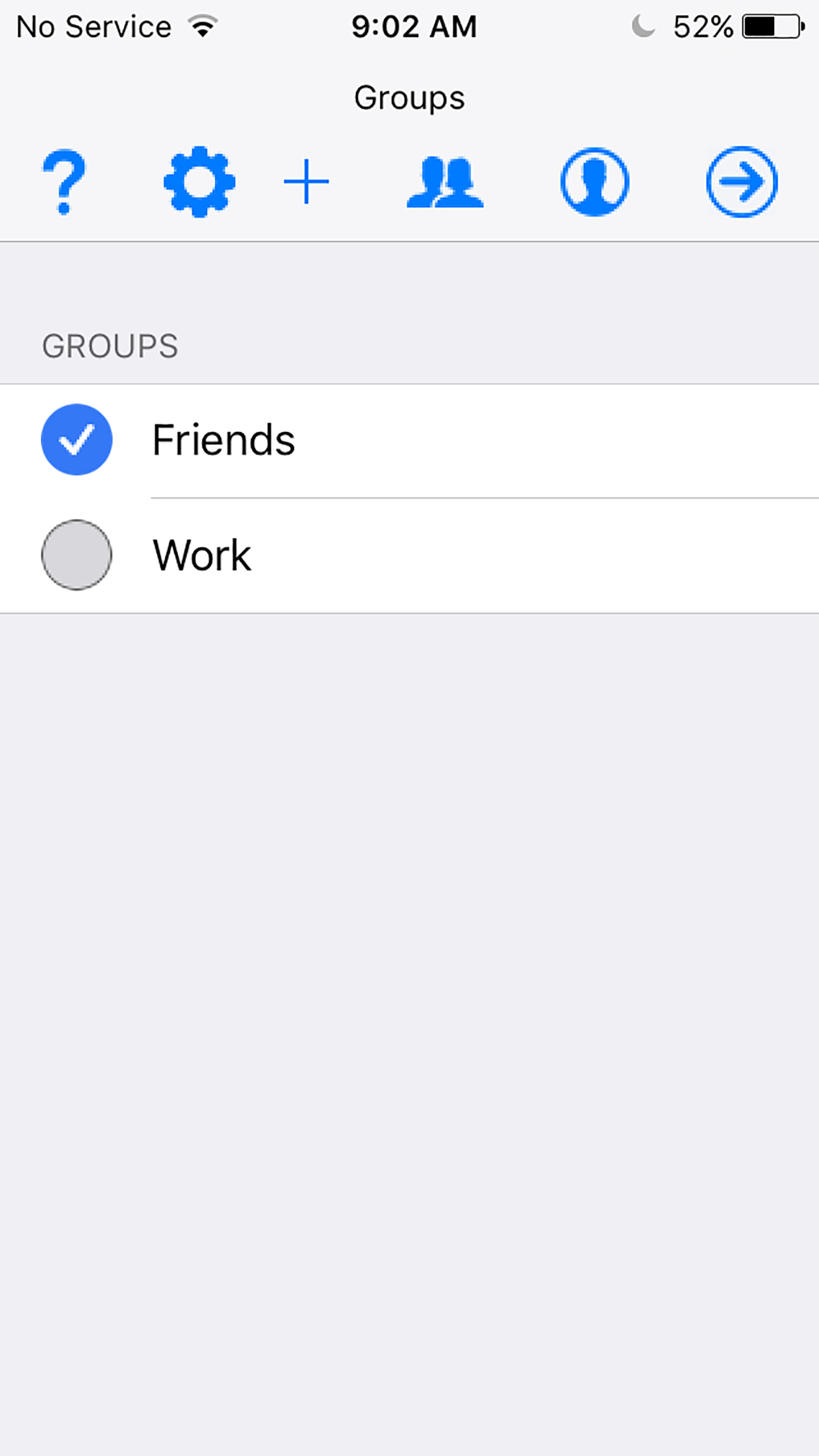
You start in the Groups View.
You select which groups you want to send to. You may select more than one group to send to at a time.
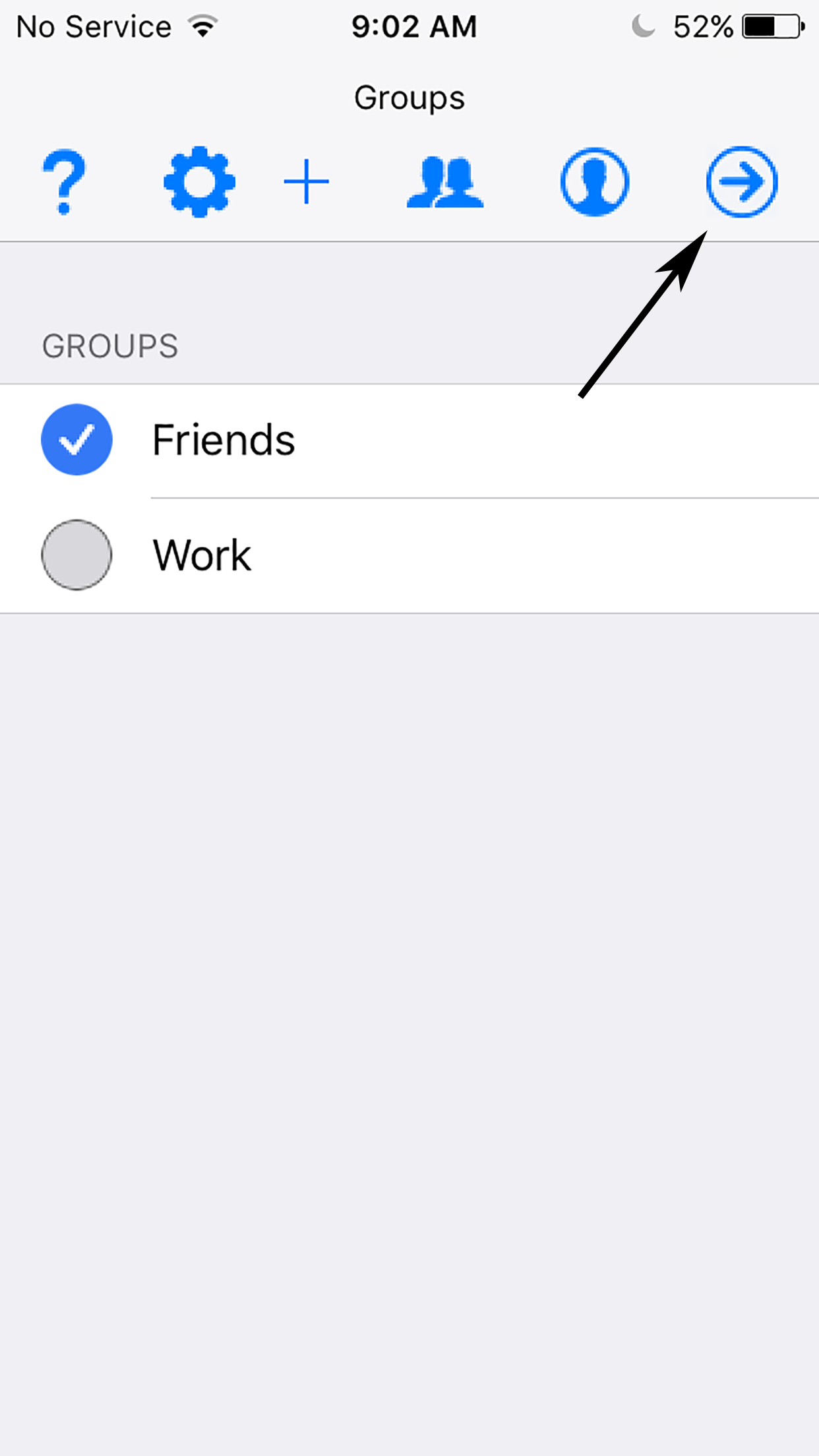
Tap the Continue Button to decide what to do next.
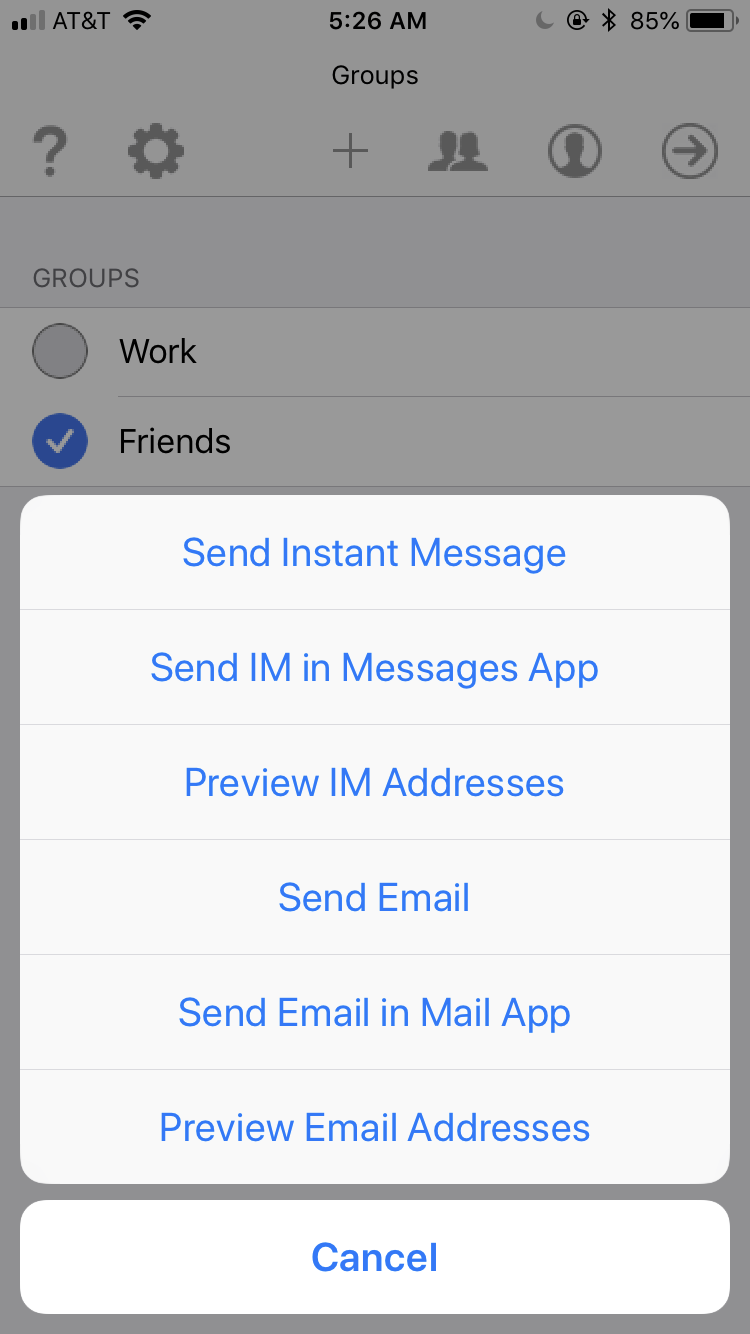
Select from options.
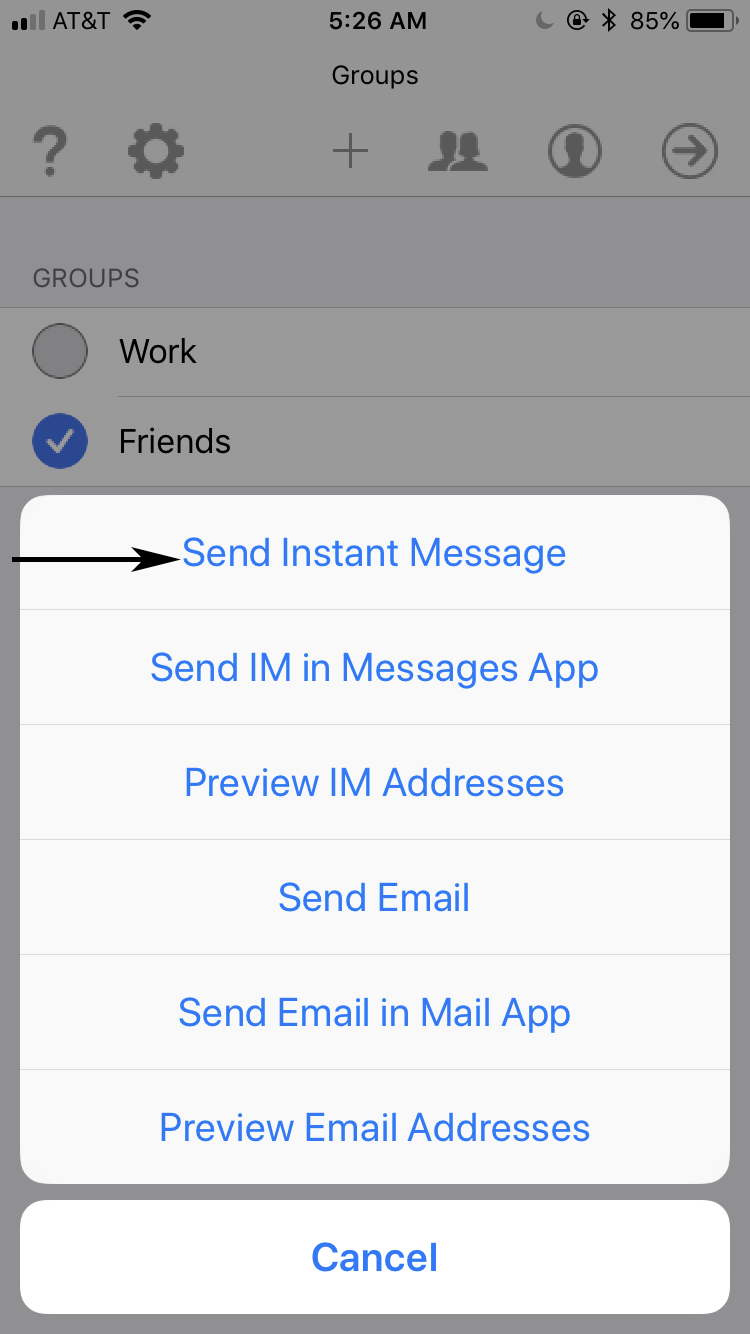
Select instant message.
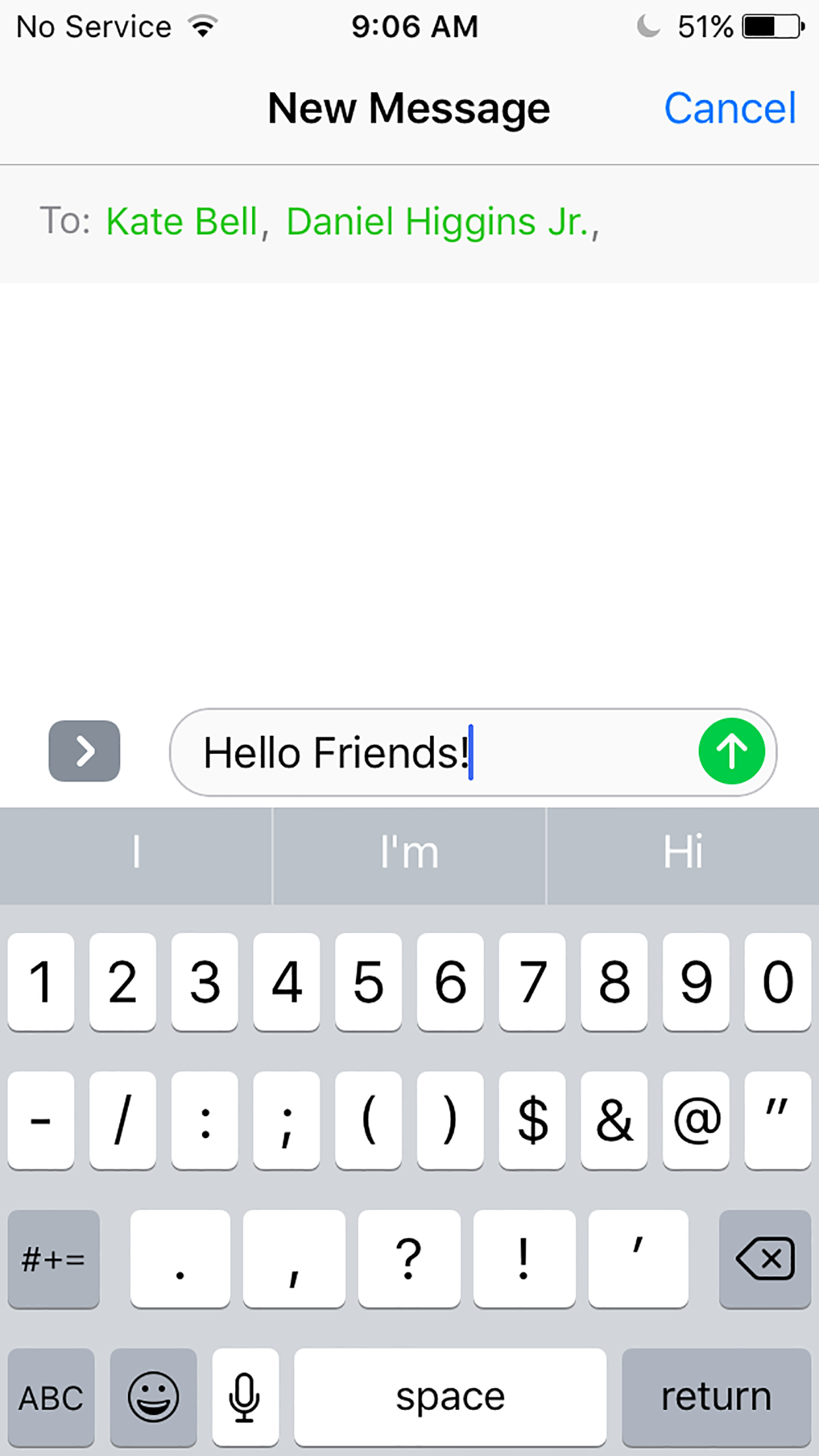
Instant message.

Select email.
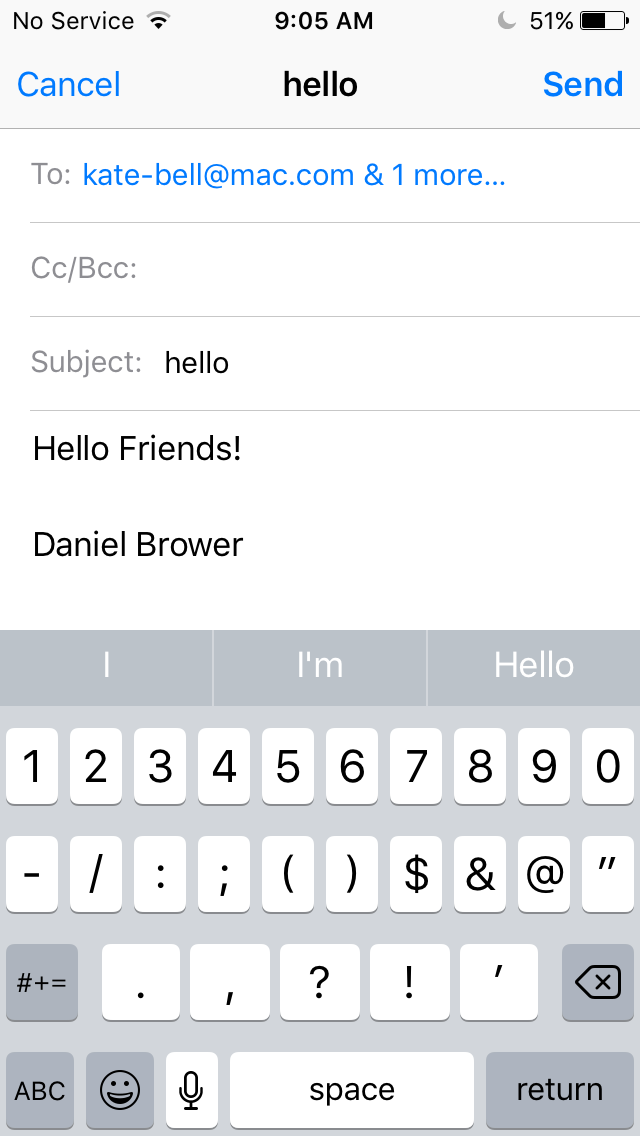
Email.
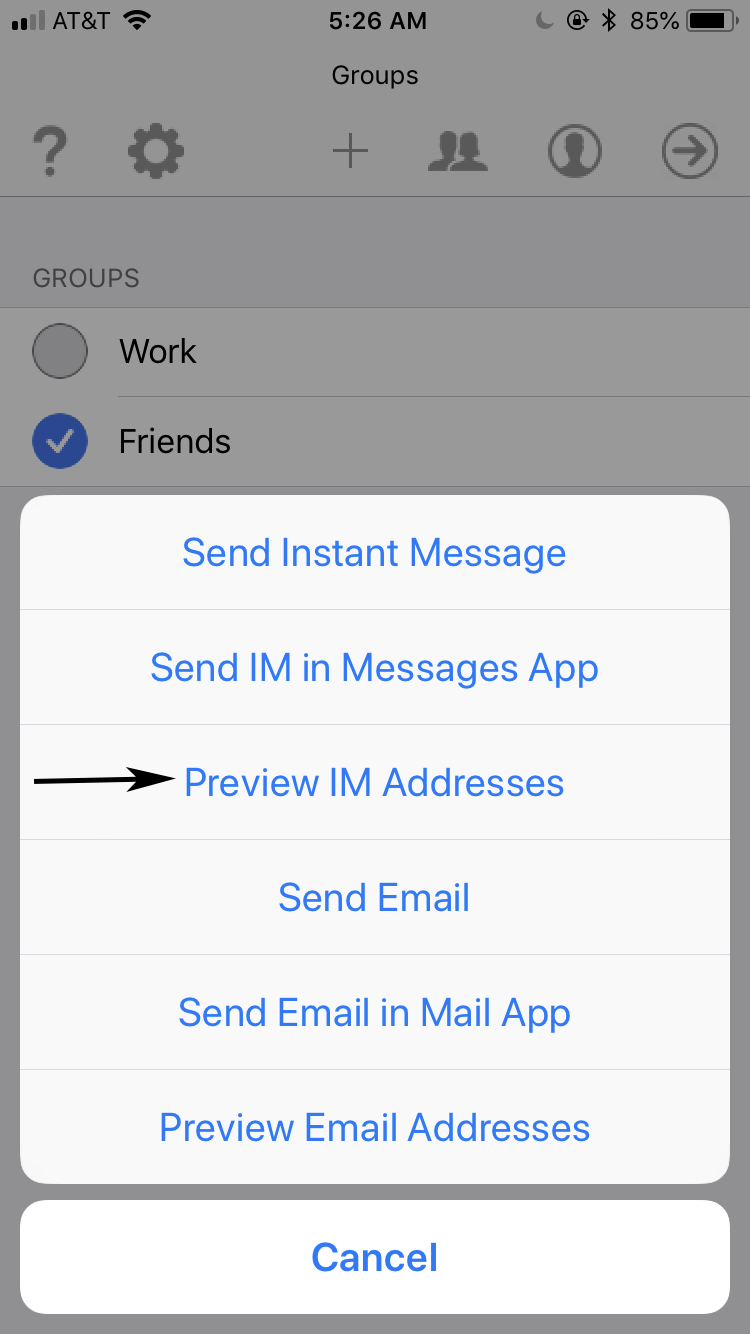
Select preview instant message addresses.
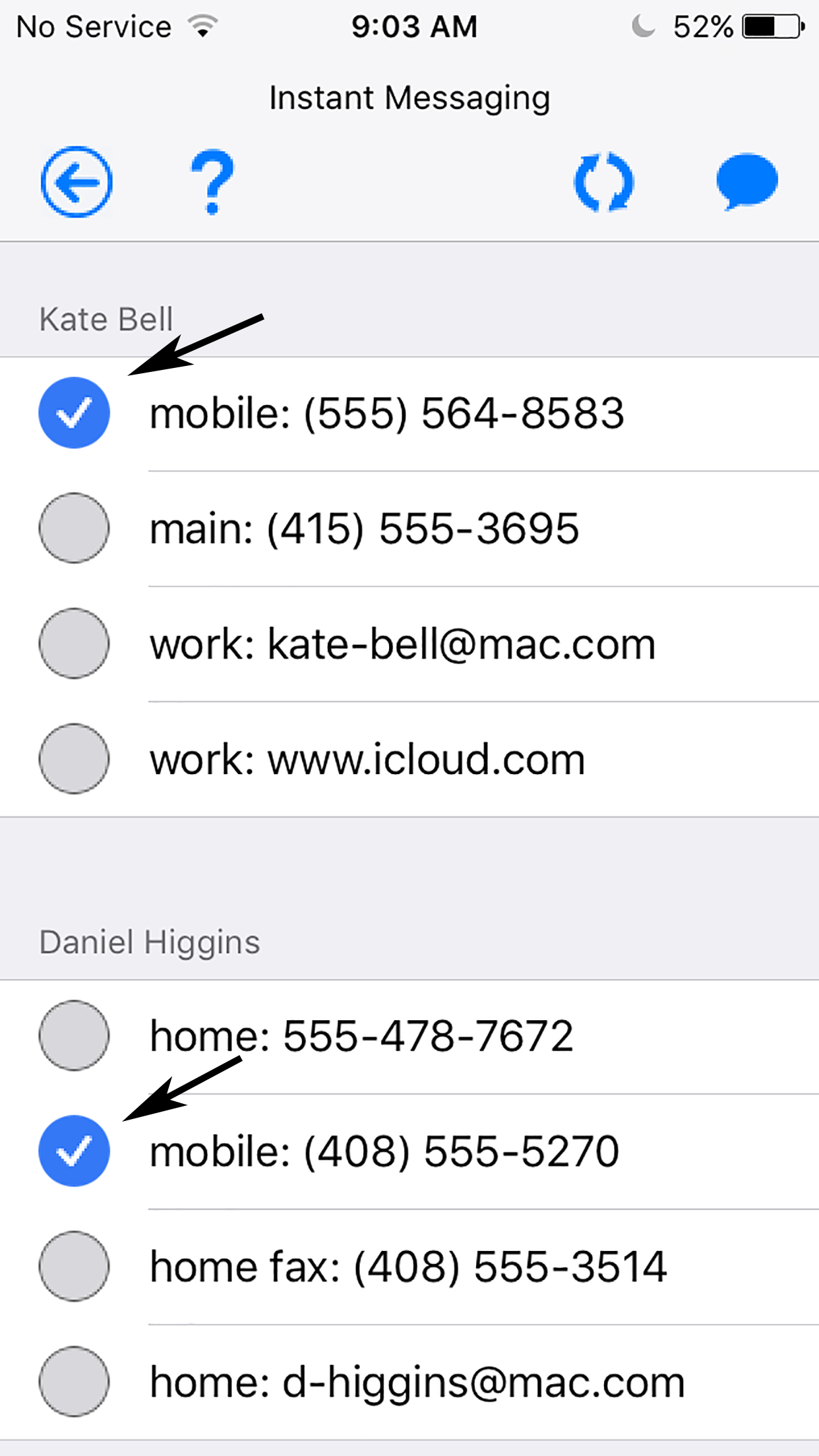
Preview instant message addresses.
Tap IM addresses to select or deselect the ones you want to send to.
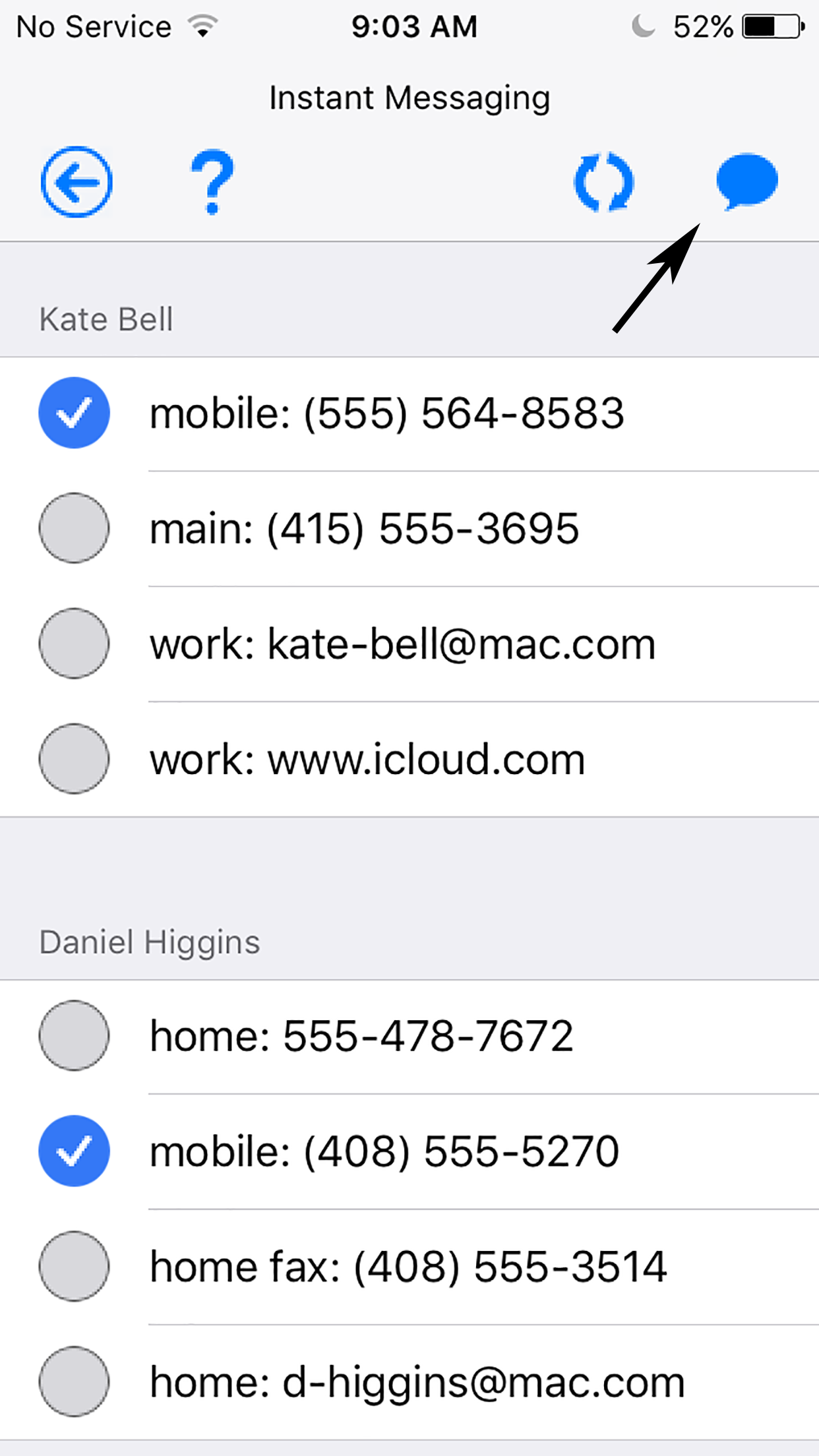
Go to instant message.
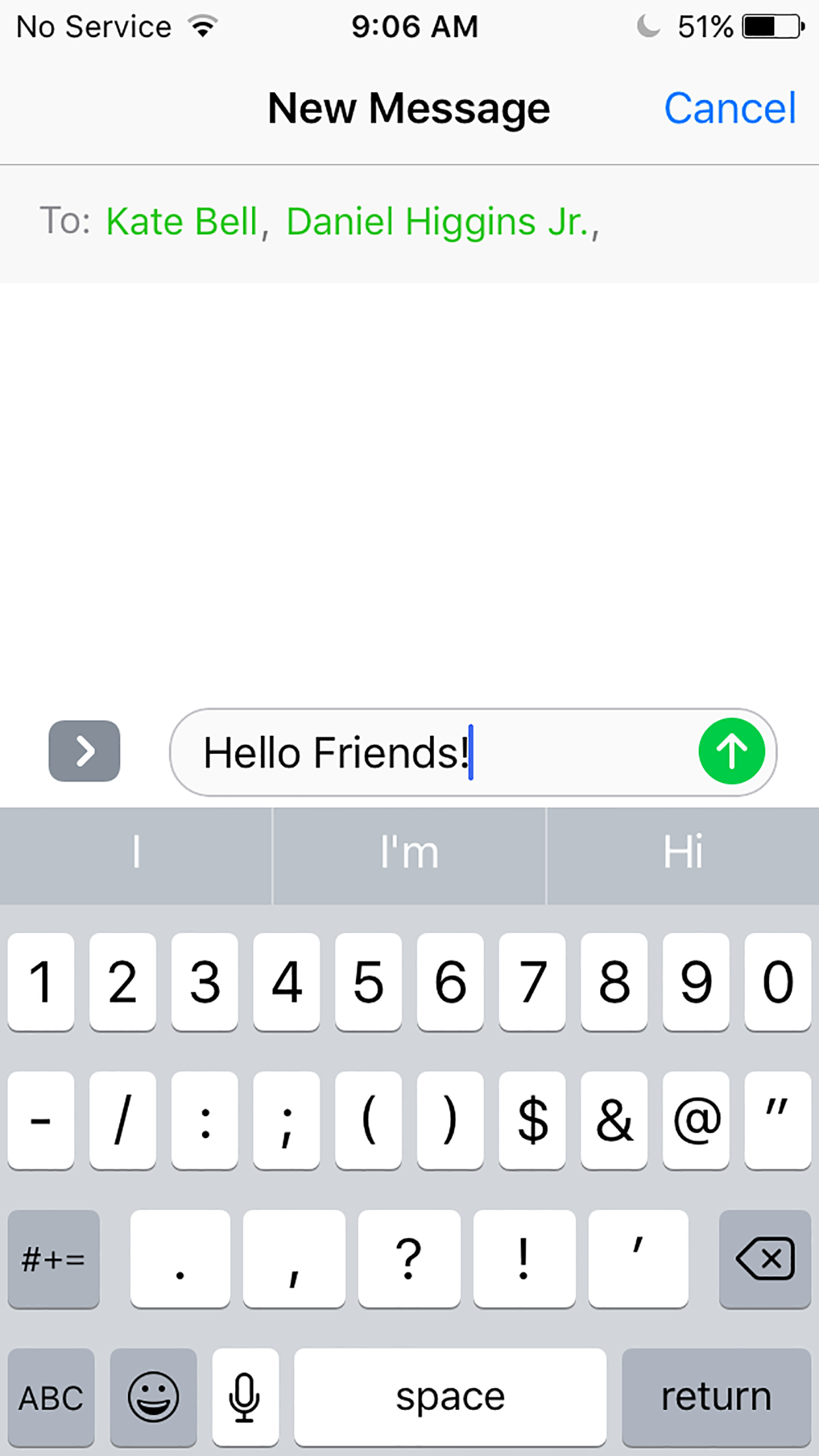
Instant message.